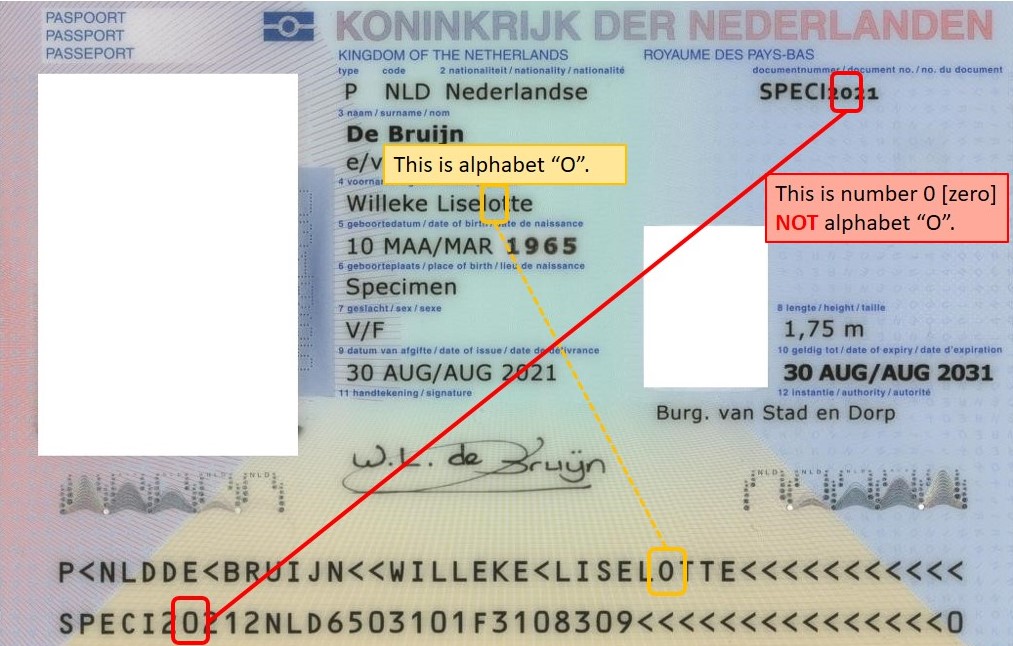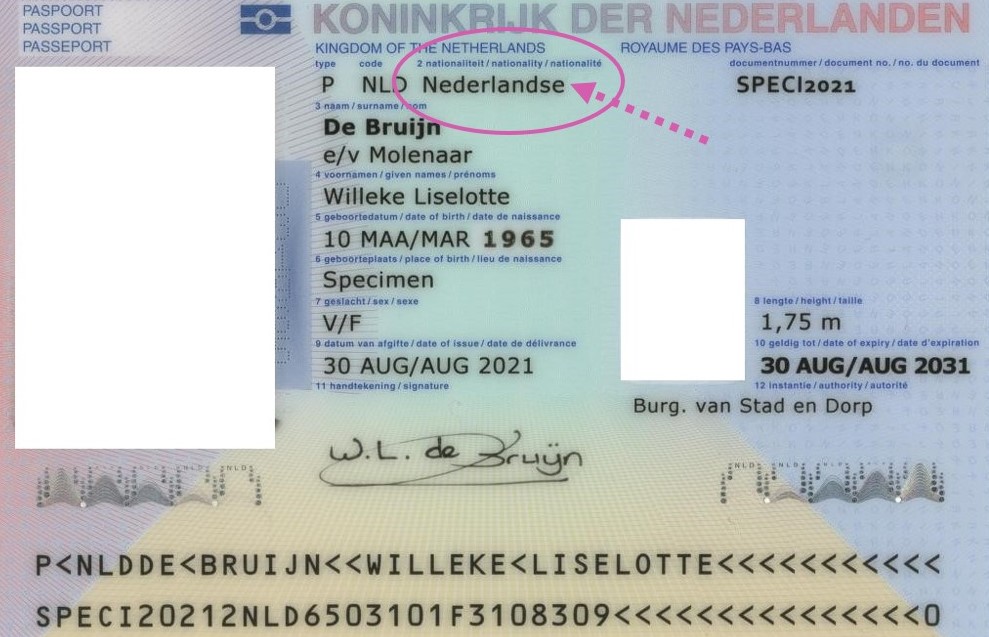Common Mistakes
Common Mistakes
วันที่นำเข้าข้อมูล 23 พ.ย. 2564
วันที่ปรับปรุงข้อมูล 19 ก.ย. 2566
| 64,642 view
Common Mistakes in applying for Thai e-Visas
Please exercise caution in completing their applications to avoid any possible mistakes, which could lead to cancellation or rejection of the applications. Application processing fee (visa fee) will NOT be refunded in either case.
|
DON'T(s) |
WHAT YOU SHOULD DO |
|
1. Full Name
IMPORTANT
|
Middle Name: Liselotte Family Name: De Bruijn Passport No.: SPECI2021
|
|
2. Number or Alphabet ?? - in your passport number
IMPORTANT
|
|
|
3. Supporting documents
IMPORTANT
|
|
|
4. Email
IMPORTANT
|
|
|
5. "Photograph *taken within the last six months"
IMPORTANT
|
|
|
6. Nationality
Notes:
IMPORTANT
|
|
TOP
สถานเอกอัครราชทูต ณ กรุงเฮก
ROYAL THAI EMBASSY IN THE HAGUE, THE NETHERLANDS
ROYAL THAI EMBASSY IN THE HAGUE, THE NETHERLANDS
Laan Copes van Cattenburch 123, 2585 EZ, The Hague
Tel. (31-70) 3450766
VISA Service
-
Visa Application Form
-General Information
-Types of Visa
-Transit, Sport Competition, Crew
-Tourism, Medical Treatment
-Non-Immigrant Visa B (Business and Work)
-Non-Immigrant Visa ED (Education)
-Non-Immigrant Visa F (Official Duties)
-Non-Immigrant Visa M (Mass Media of Communication)
-Non-Immigrant Visa R-A (Religious-Approved)
-Non-Immigrant Visa RS (Research and Science)
-Non-Immigrant Visa O (others)
-Non-Immigrant Visa O-A (long stay)
-Non-Immigrant Visa O-X (Long Stay)
-Diplomatic and Official Visa
-Courtesy Visa
-Summary of Countries and Territories entitled for Visa Exemptions and Visa on Arrival to Thailand
-Standard Process for foreigners who wish to work in Thailand
-List of countries which require International Health Certificate for Yellow Fever Vaccination
-Guidance for travellers into Thailand under treatment
HOME
THAI - DUTCH RELATIONS
EVENTS IN THAILAND
Thailand and the Courts
The Embassy
TEAM THAILAND
VISA Service
- Visa Application Form
- General Information
- Types of Visa
- Transit, Sport Competition, Crew
- Tourism, Medical Treatment
- Non-Immigrant Visa B (Business and Work)
- Non-Immigrant Visa ED (Education)
- Non-Immigrant Visa F (Official Duties)
- Non-Immigrant Visa M (Mass Media of Communication)
- Non-Immigrant Visa R-A (Religious-Approved)
- Non-Immigrant Visa RS (Research and Science)
- Non-Immigrant Visa O (others)
- Non-Immigrant Visa O-A (long stay)
- Non-Immigrant Visa O-X (Long Stay)
- Diplomatic and Official Visa
- Courtesy Visa
- Summary of Countries and Territories entitled for Visa Exemptions and Visa on Arrival to Thailand
- Standard Process for foreigners who wish to work in Thailand
- List of countries which require International Health Certificate for Yellow Fever Vaccination
- Guidance for travellers into Thailand under treatment
Consular Service
Copyright © 2012-2020 MFA All rights reserved.
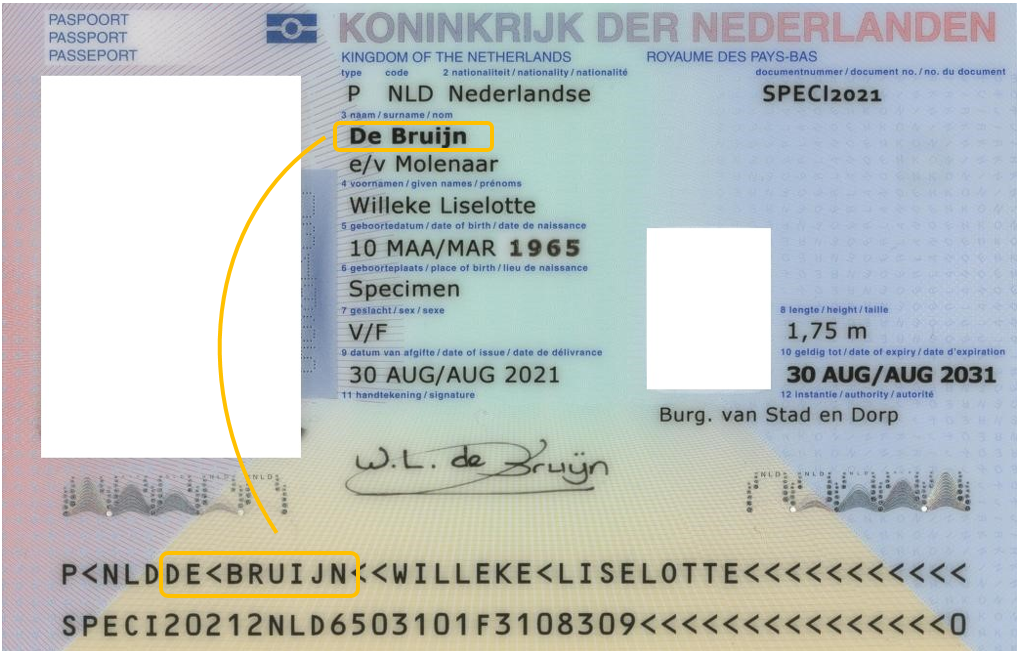 First name: Willeke
First name: Willeke